
Magento 2 Product Label
Magento 2 product label extension by Scommerce allows you to create interactive labels for your products to boost sales drastically. Now incorporate your marketing schemes with creative labels and make your product pages look much more attractive. Stay ahead of the competition with catchy custom product labels for products on the homepage, category, product, wishlist, search results, and other custom pages.
- Create attractive product labels
- Add inbuilt special variables such as special price, stock, discount, and more
- Add custom images and customizable text color, size, etc.
- Add custom CSS to the labels
- Use conditions to easily create and assign labels


Free Support
up to 60 days


Free Upgrades
up to 1 year


Fully open source
Product description
Magento 2 Product Label
Compatible with Magento 2 community and enterprise 2.3.3 - 2.4.x including cloud edition
The Scommerce Magento 2 Product Label extension adds a feature to your Magento 2 store which allows you to create and add Product labels to products with minimal effort. The product label works with products on homepage, category, product, wishlist, search results, and other custom pages. You can choose to add label to a single product or an entire category of products with a single rule. The Extension integrates a product label grid which makes it easy to use. With the help of this grid you can create multiple labels with varying priority.
Importance of Product Label
Looking at a customer's perspective exploring ecommerce stores is quite tricky so with so many elements on the page. They have a very short attention span hence a good user experience is must to keep them browsing on the store. We are often confused with looking at a huge inventory of products and filtering them out is rather difficult. They are highly likely to browse/click on products such as new arrivals, popular products, discounted products etc. That’s where product label comes into play where it clearly notifies the customer of the attractive marketing schemes employed by the merchant.
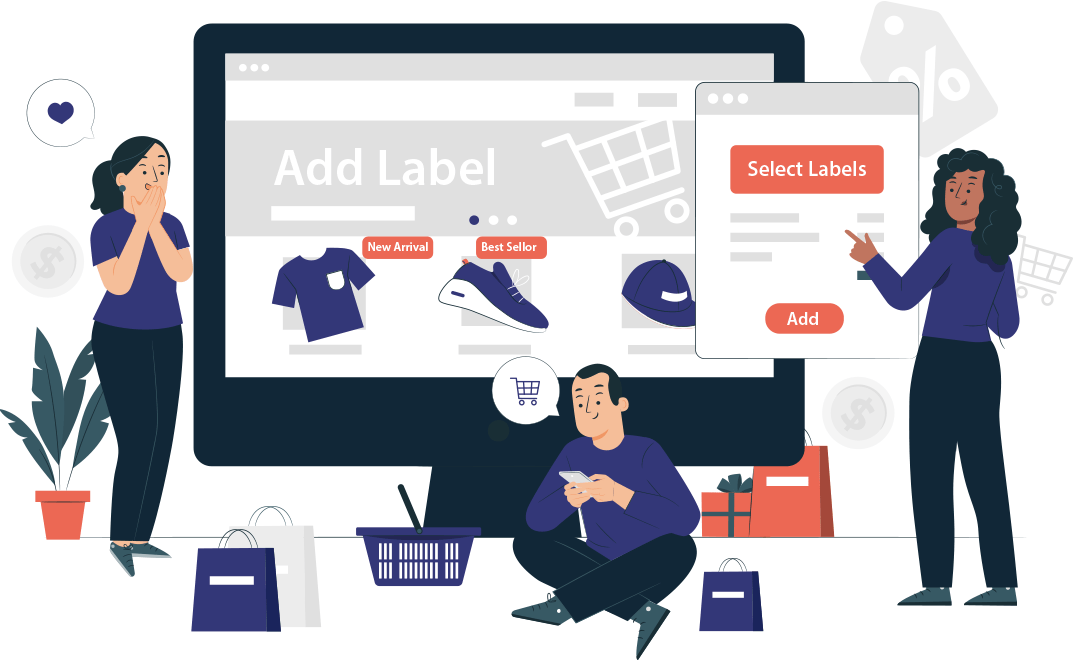
The tendency of customers clicking on a product and even purchasing it depends on the creative marketing scheme. Any and all ecommerce stores tend to run some sort of marketing scheme, especially during festive seasons. But unless the customer is quickly and clearly made aware of these schemes, they don’t yield the desired outcome. Our product label module helps bridge that gap and makes your customers directly connect with your marketing scheme boosting sales rapidly. The label can show the newly arrived products, stock left, discounts, special price and much more.
Implementation
Product label module integrates a product label grid which can be accessed from catalog in Magento admin. In this grid, you can create several product labels with varying priority. If a product has multiple labels assigned to it then the label with the highest priority will be displayed on the frontend. The interactive interface of the grid makes it quite simple to create product labels. There are several options available that makes labels highly customizable for eg: label image, text size, text color, background color, custom CSS, and more. We have also created some special variables which can be used to directly pull information to be displayed on the product label. The following special Variables are available to be used on the Magento product labels:-
- {PRICE} - regular price;
- {BR} - new line
- {SAVE_PERCENT} - save percent
- {SAVE_AMOUNT} - save amount
- {SPECIAL_PRICE} - special price
- {ATTR:code} - attribute value, e.g. {ATTR:color}
- {SPDL} - days left for special price
- {SPHL} - hours left for special price
- {NEW_FOR} - days ago the product was added
- {SKU} - product SKU
- {STOCK} - product qty (for product view page)
- {PRICE_EXTAX} - price excluding tax
- {SPECIAL_PRICE_EXTAX} - special price excluding tax
- {SAVE_PERCENT_EXTAX} - save percent excluding tax
- {SAVE_AMOUNT_EXTAX} - save amount excluding tax
Here are the main features of this module-:
- Ability to add product labels for products on homepage, category, product, wishlist, search results, and other custom pages.
- Highly customizable grid to customize product labels as per your requirement
- Add custom CSS to the product labels
- Upload custom image for the product label
- Change text size, text color, background color and more
- Use conditions to apply labels as per the requirement
- Built in special variables to display special price, discount, sku, stock, attribute, discount and more.
- Create multiple labels with varying priorities
- This module can be completely disabled whenever required via system configuration in admin
- Support multi-store environment
- User- friendly admin interface
- Ability to enable/disable this module from the admin configuration
- Easy to install and manage
SCENARIO: 1
“While creating labels for configurable product, can i create labels( for eg-price, special prize, save amount, and save percentage )for every child product?”
Yes, you can. You just need to set their configuration from the backend and then when you select a particular child product you will see label changing according to the configuration. Here's the detailed explanation:
- Create a Product Label.
- Add the required details on the page and then go to the "condition"> Choose "SKU is" in your condition and add the configurable product( already existing or a new one) by clicking on "+".
- Save the label
- Go to you chosen configurable product and if you don't have different prices set for every child, then do it.
- Clear the Magento caches
- Go to the front end and select configuration of child products and you will see the price varying as per the child.
Similarly, you can set Special prices, save amount, and save percentage.
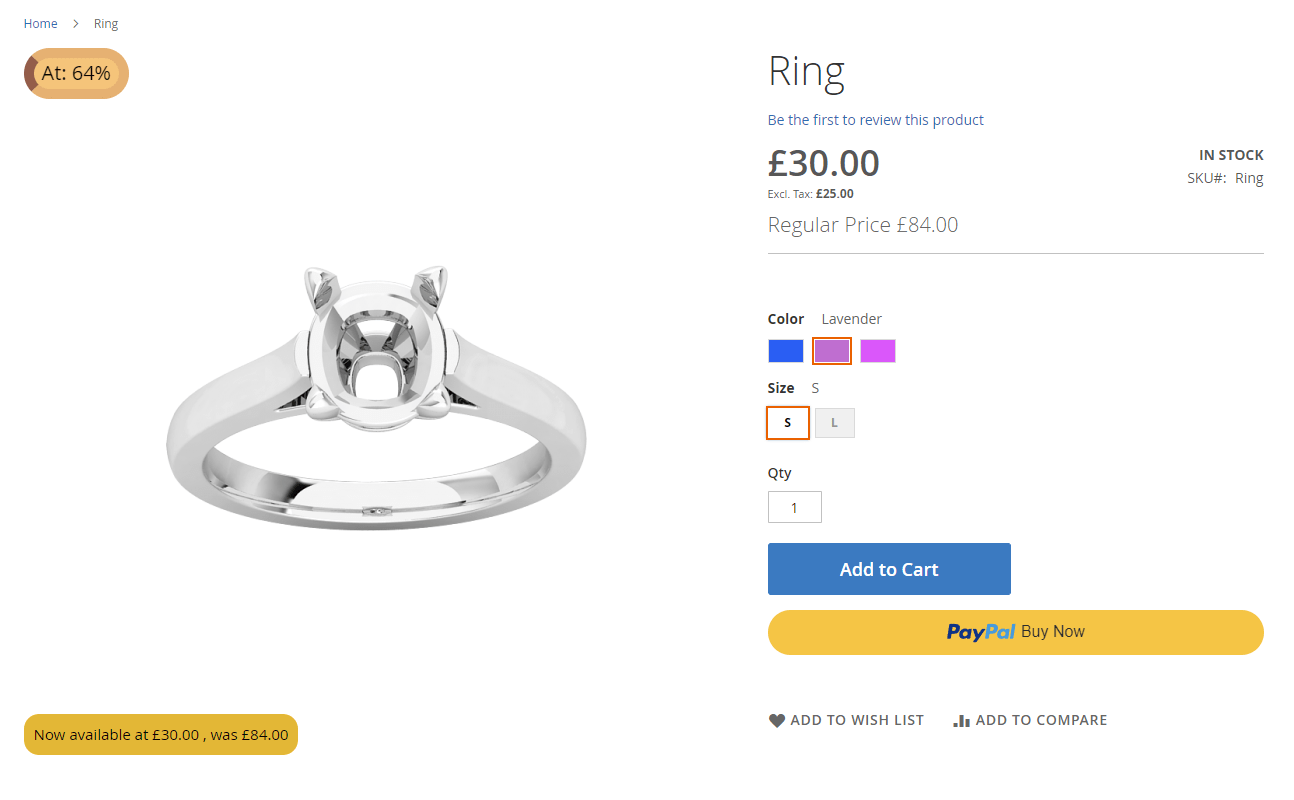
We offer 60 days of free support and 12 months of free upgrade for any standard Magento site when you buy this extension. You can also get our installation service for a small fee. If you want more benefits, you can purchase our 12 months of free premium support and free lifetime upgrade package. Please contact us if you need any assistance or customization for this extension. We will reply to you within 48 hours. We may also offer you a special deal or a free solution if we like your idea.
** Please refer to our FAQ or T&C section for running our extensions on multiple domains or sub-domains
FAQ
Frequently Asked Questions
Once added go to Stores>Configuration>Scommerce Configuration>Core and click on verify. Once verified the license will start working on your staging site.

https://www.scommerce-mage.com/magento-extension-installation-service.html
Once you received the latest version of our extension then we would highly recommend to delete all the files and folder of our extension from your website first before uploading the latest version because we might have removed existing files and keeping existing files could cause problems on your website.
 Step 2: Next, run the config commands shown on the top of the page then click on the extension that you want to install. A composer require command will be revealed in the dropdown menu. Run the command then clear caches to complete the installation.
Step 2: Next, run the config commands shown on the top of the page then click on the extension that you want to install. A composer require command will be revealed in the dropdown menu. Run the command then clear caches to complete the installation.

Change Log
Reviews
- Magento 2Breeze
 Magento 2 Order Delete or ArchiveEnhance the default Magento 2 order grid with the functionality to delete or archive orders. Easily ...£124.99
Magento 2 Order Delete or ArchiveEnhance the default Magento 2 order grid with the functionality to delete or archive orders. Easily ...£124.99 - Magento 2Breeze
 Magento 2 Associated or Linked Product Stock UpdateManage the stock for Associated or Linked product with our Magento 2 Associated or Linked Product St...£134.99
Magento 2 Associated or Linked Product Stock UpdateManage the stock for Associated or Linked product with our Magento 2 Associated or Linked Product St...£134.99 - Magento 2Breeze
 Magento 2 Product Shelf LifeOrganize your products by batch based on shelf-life / expiry date with our Magento 2 Product Shelf L...£249.99
Magento 2 Product Shelf LifeOrganize your products by batch based on shelf-life / expiry date with our Magento 2 Product Shelf L...£249.99 - Magento 2Breeze
 Magento 2 Custom Stock Status ExtensionReplace default stock messages with new catchy custom stock statuses using our Magento 2 custom stoc...£124.99
Magento 2 Custom Stock Status ExtensionReplace default stock messages with new catchy custom stock statuses using our Magento 2 custom stoc...£124.99 - Magento 2Breeze
 Magento 2 Custom Options DiscountMagento 2 Custom options discount extends the default discount feature of Magento 2. It enables you ...£134.99
Magento 2 Custom Options DiscountMagento 2 Custom options discount extends the default discount feature of Magento 2. It enables you ...£134.99






