
Magento 2 Custom Stock Status Extension
Replace default stock messages with new catchy custom stock statuses using our Magento 2 custom stock status extension. It provides an easy way to display custom messages about the stock availability of the product and attract customer’s attention with precise statuses to make them buy more. Create custom stock status for several product types and update them manually or automatically.
- Create and display custom stock status messages for all product types
- Display custom stock status messages on various pages such as Category, Product, Cart, Checkout, and Search pages
- Assign custom stock status messages to products manually or automatically
- Quantity-based statuses for different product types
- Update stock messages based on the stock movement
- Create/Edit/Delete stock status rules from admin
- Compatible with HYVA Theme(NEW!)
- Compatible with Breeze Theme(NEW!)


Free Support
up to 60 days


Free Upgrades
up to 1 year


Fully open source
Product description
Magento 2 Custom Stock Status Extension
Compatible with Magento 2 community and enterprise 2.3.3 - 2.4.x including cloud edition
The extension displays particular custom stock statuses to the customers based on product quantity.
Why Is it Important to Provide Availability of Stock Information?
The availability of stock information is extremely crucial from the customer's point of view. Sometimes when customers are pondering over the idea of buying a certain product, stock information such as "limited stock" or "product available in certain days" can become the difference-maker for the final decision. With the help of our extension, you can display an understandable custom stock message about product availability to make the category/product/cart/checkout pages look more informative, about product inventory status. Even you can replace the default "In Stock" and "Out of Stock" status with a quantity-based stock status message and assign them to products either manually or automatically. When a customer comes to your store to purchase a product and they see that product is out of stock then you just lost a valuable potential conversion. Whereas if you had provided more information such as this product will be back in stock in under 2 days then they might come back for that product. Providing such information can help retain customers and add to your conversion rates. It also works as a perfect solution to encourage buying behavior by grabbing the customer’s attention to purchase hot items which are low in inventory, thus increases the revenue.
Create & Assign Custom Stock Status Messages to Products
Magento 2 Custom Stock Status extension lets you create an inexhaustable number of custom stock status messages for products. Based on the real world scenarios you can create any number of catchy custom stock status labels and display them with products. It also works with multi store views.
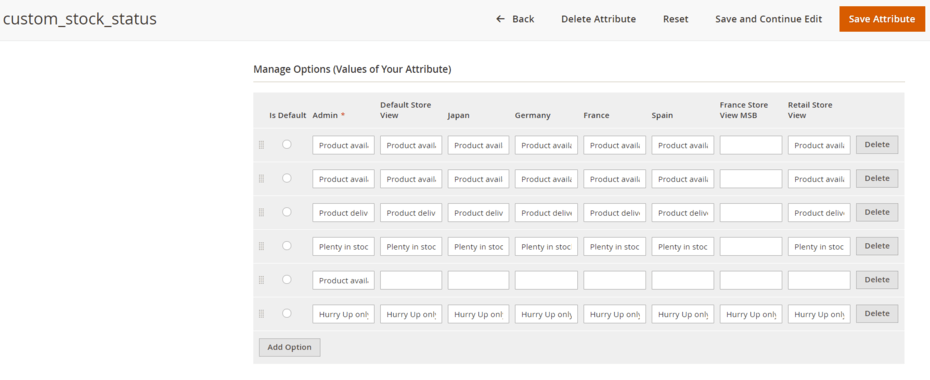
Automatically Updates Stock Status Upon Quantity Changes
It automatically updates stock status messages based on the stock quantity change of a product. You can define different custom stock status messages for a product that will automatically change when there is a certain quantity of products in the stock. No need to change the stock status message again and again for various stock quantities.
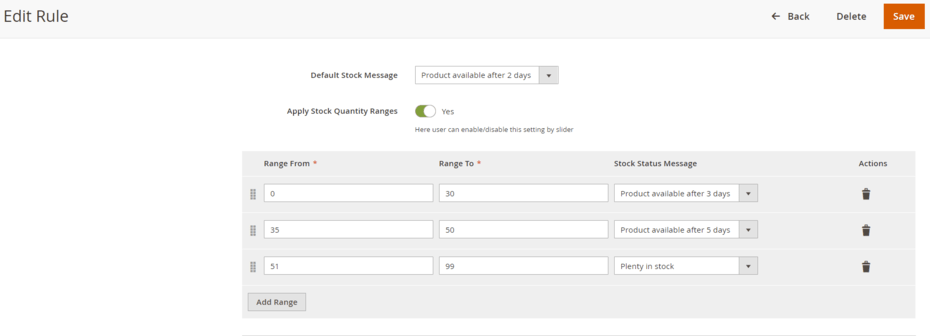
Supports Various Product Types & Pages
Magento 2 custom stock status extension works with different products and various pages on your store. For example:-
- Simple Products
- Configurable Products
- Related products
- Cross sell Products
- Upsell Products
- Category Page
- Product Page
- Cart Page
- Search Page
- Checkout Pages
- Order Confirmation Mail
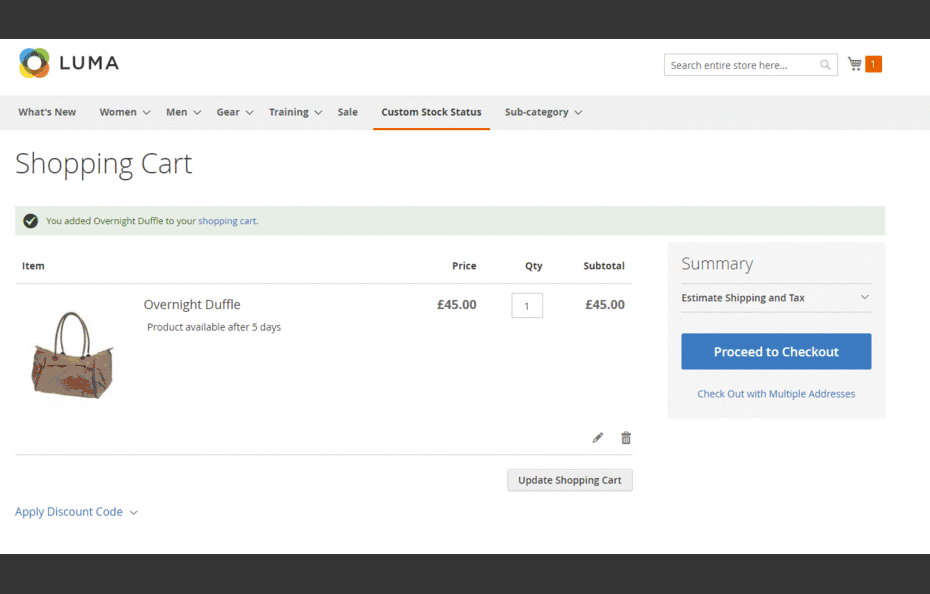
SCENARIO: 1
"One of our clients asked us:- I have certain products selling better than others and hence i want to show custom stock messages based on their stock availability. For instance, “Watches” sell quicker than “bags” so I want to show a custom stock message saying “Product will be delivered in 5 days” when my available stock of watches reach 30, “Product will be delivered in 3 days” when the available stock is between 30 & 80 and for more than that the message should be “Product delivered in 2 days”. Whereas for bags I only want to show a custom stock message saying “product delivered in 5 days” since it's always available in stock with large quantities. How can I achieve this using your extension and also would it be possible to assign such custom stock messages on specific categories?"
You can achieve this quite easily using our extension. First of all, make sure you have all the custom stock messages created in the attribute. To do that go to Admin>Stores>Attributes>Product. Now select custom_stock_status from the list. Under “Manage Options” click on “Add option” to add new custom stock messages(you can also add different custom stock messages for different store views). Once done click on “Save Attribute”. Moving on to the next step we will create two separate rules for “Watches” and “Bags”. Go to Admin>Catalog>Stock Status Rules and click on Add New Rule. Enter the rule name, select store view, enable the rule, add priority ( if you intend to use another rule for watches as well, 0 is the highest priority). Under the conditions dropdown select category and select Watches (this will add all products under watches to the current rule). Lastly go to the stock option select default stock message as “Product will be delivered in 5 days” and toggle Apply Stock Quantity Ranges to “yes”. Now click on add range to set the stock status for various available quantities. Please refer to the image below. Similarly, we will create a new rule for “Bags”. Simple select category “Bags” under conditions and under Stock Option select ”Product will be delivered in 5 days”. Once cron runs as per schedule from the configuration the products will be assigned to rules and you will be able to see the stock status messages on the frontend. If you want you can also run the command manually to assign products to rules. You can also create custom rules based on various product attributes such as category with brand/gender etc. For example, Category "Watch" with the brand "Omega" or "Patek Philippe". Create rules with multiple conditions using several available options in the “conditions” section to match your exact requirements.

SCENARIO: 2
"I want to create various custom stock messages for products and categories. Sometimes customers tend not to see the stock status message on the product or category pages hence I want that the stock status message appears throughout the customer’s journey including, category page, product page, cart page, checkout page, and order confirmation mail."
Our extension exactly fulfills your requirement as the stock status message appears throughout the order journey. Once stock status messages are created and assigned you will be able to see them on all pages including, category, product, cart, checkout, and order confirmation mail. In fact, you can also toggle the option to show stock status messages for upsell, cross-sell, and related products from the configuration. Please refer to the Supported Page Types section.

BENEFITS OF CUSTOM STOCK STATUS
- Increase conversion rate
- Attract customers' attention
- Easily manageable stock messages
- Quantity-based statuses
Below are the main features of this module-:
- It displays custom stock status messages on category, product, cart, search, checkout pages, and in the order confirmation email
- It updates stock messages based on the stock movement, e.g. Order, Order Cancellation, Order Refund, Order Qty Update
- You can create stock status rules from Admin > Catalog > Stock Status Rules
- You can select default and custom stock status messages from the admin panel
- For configurable products, it changes stock message based on quantity on variant selection
- You can define quantity range for stock quantity rules from Admin > Catalog > Stock Status Rules
- Automatically assign custom stock messages to products via cron process
- You can assign custom stock status messages to products manually or automatically
- You can show default and custom stock message on related, cross sell and upsell products by enabling the options from admin configuration settings
- It allows you to customise stock status messages of products based on quantity ranges
- It allows you to assign priority to rules so that if certain products are assigned to two different rules then the stock status message will be displayed as per the rule with the highest priority
- It offers exact information about the products stock availability
- Compatible with HYVA Theme(NEW!)
- Compatible with Breeze Theme(NEW!)
- The module can be completely disabled if required from configurations
- This module fully supports multi-stores and websites
- User friendly interface
- Easy to install and manage
We offer 60 days of free support and 12 months of free upgrade for any standard Magento site when you buy this extension. You can also get our installation service for a small fee. If you want more benefits, you can purchase our 12 months of free premium support and free lifetime upgrade package. Please contact us if you need any assistance or customization for this extension. We will reply to you within 48 hours. We may also offer you a special deal or a free solution if we like your idea.
** Please refer to our FAQ or T&C section for running our extensions on multiple domains or sub-domains
FAQ
Frequently Asked Questions
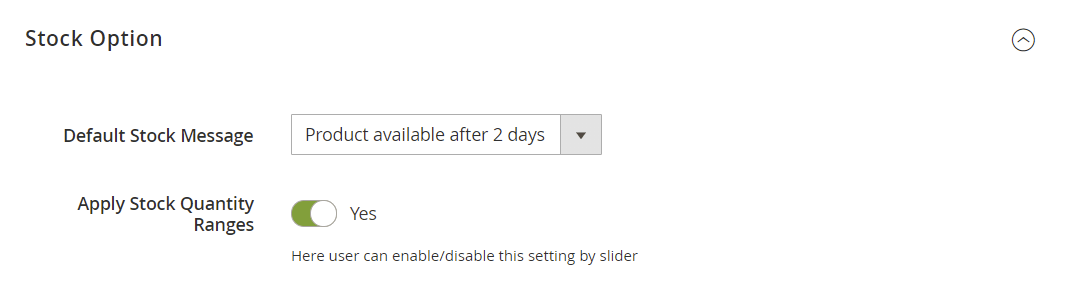
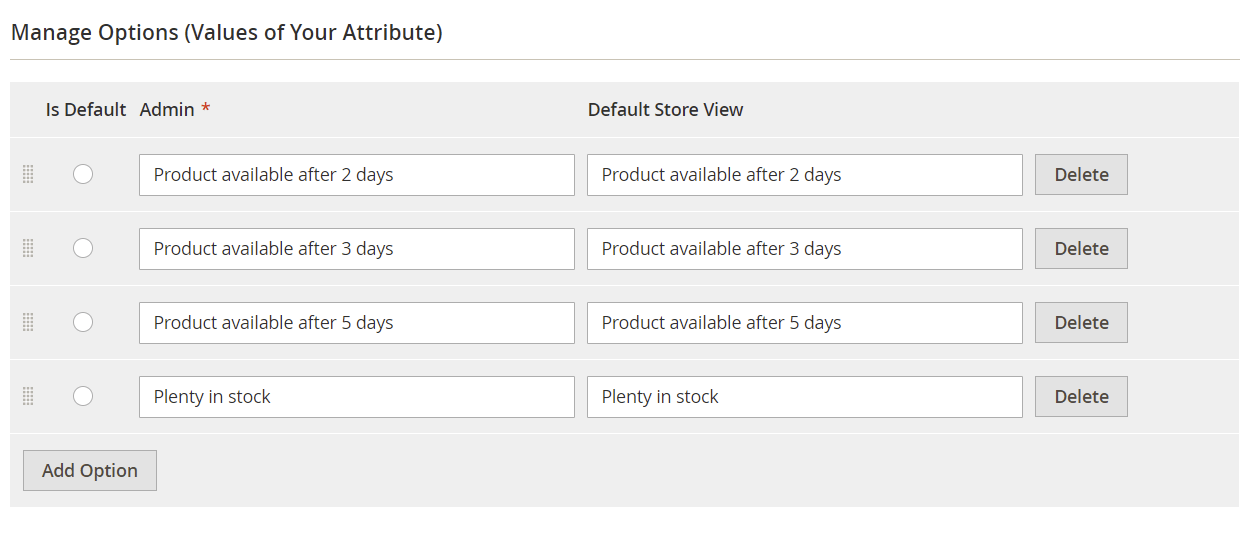
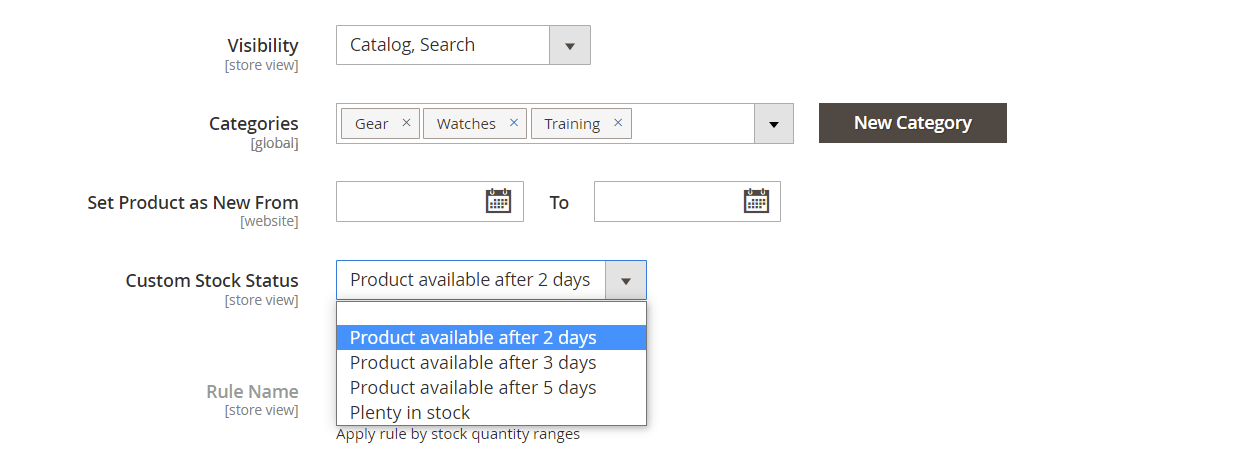
composer require hyva-themes/magento2-scommerce-customstockstatuscomposer require scommerce/breeze-customstockstatus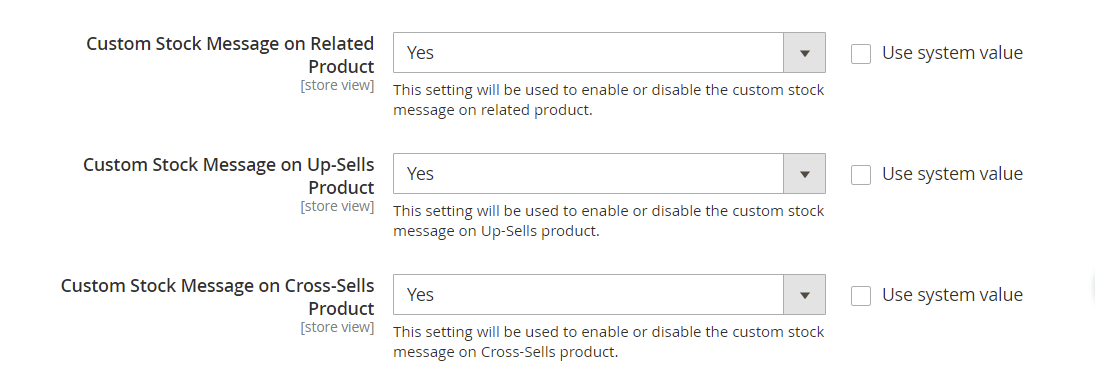
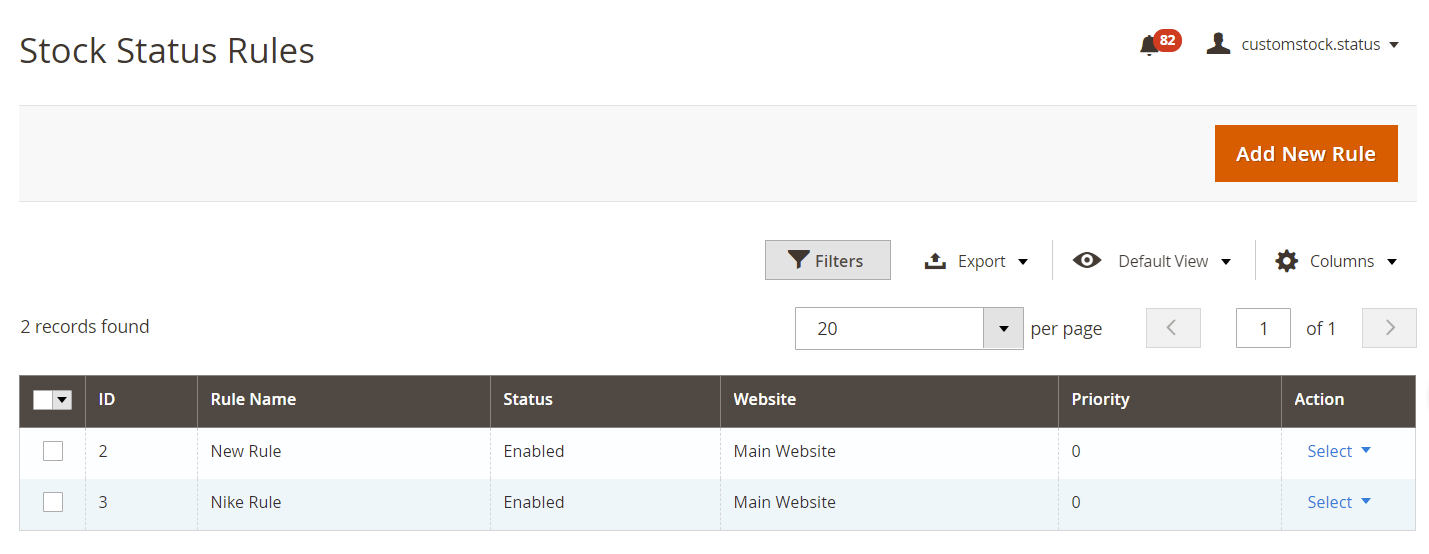
Note:- Products can not be assigned to two rules at the same time. They will only exist in one rule at a time.
Once added go to Stores>Configuration>Scommerce Configuration> Core and set "Development Environment" to "Yes" then click on verify. Once verified the license will start working on your staging site.

https://www.scommerce-mage.com/magento-extension-installation-service.html
Once you received the latest version of our extension then we would highly recommend to delete all the files and folder of our extension from your website first before uploading the latest version because we might have removed existing files and keeping existing files could cause problems on your website.
 Step 2: Next, run the config commands shown on the top of the page then click on the extension that you want to install. A composer require command will be revealed in the dropdown menu. Run the command then clear caches to complete the installation.
Step 2: Next, run the config commands shown on the top of the page then click on the extension that you want to install. A composer require command will be revealed in the dropdown menu. Run the command then clear caches to complete the installation.

Change Log
- Resolved incompatibility issues with older Hyvä theme version
Implemented deallocation of rules for products that no longer meet the specified conditions. e.g. after adding conditions to the rule. Removed custom stock message from product list pages to improve performance.
Created release again as added Docs folder. Nothing else has changed.
Reviews
- Magento 2Breeze
 Magento 2 Product Shelf LifeOrganize your products by batch based on shelf-life / expiry date with our Magento 2 Product Shelf L...£249.99
Magento 2 Product Shelf LifeOrganize your products by batch based on shelf-life / expiry date with our Magento 2 Product Shelf L...£249.99 - Magento 2Breeze
 Magento 2 Associated or Linked Product Stock UpdateManage the stock for Associated or Linked product with our Magento 2 Associated or Linked Product St...£124.99
Magento 2 Associated or Linked Product Stock UpdateManage the stock for Associated or Linked product with our Magento 2 Associated or Linked Product St...£124.99 - Magento 2
 Magento 2 Order Delete or ArchiveEnhance the default Magento 2 order grid with the functionality to delete or archive orders. Easily ...£124.99
Magento 2 Order Delete or ArchiveEnhance the default Magento 2 order grid with the functionality to delete or archive orders. Easily ...£124.99 - Magento 2Breeze
 Magento 2 Cash Back DiscountMagento 2 Cash Back Discount encourages customers to purchase more and return to your online store b...£154.99
Magento 2 Cash Back DiscountMagento 2 Cash Back Discount encourages customers to purchase more and return to your online store b...£154.99 - Magento 2Breeze
 Magento 2 Product SchedulerMagento 2 Product Scheduler helps you to control the release of the products on your website or shop...£124.99
Magento 2 Product SchedulerMagento 2 Product Scheduler helps you to control the release of the products on your website or shop...£124.99






