
Magento 2 Subcategory Grid/List Extension
Magento 2 Subcategory Grid/List extension extends the default category feature of Magento 2. This extension enables you to display subcategories with proper images and description on your category page. You can choose between two modes of display Grid view or List view. So it makes the page look a lot better. Stores with a complex category hierarchy can benefit from this module. It will help your users navigate the store with ease..
- Extends default Categories feature in Magento 2
- Display your sub-categories in a grid/list format
- Customizable image and description
- Options to change background color of image, height and width.
- Option to add a thumbnail placeholder image
- A widget to insert subcategories on any page
- Compatible with HYVA Theme(NEW!)
- Compatible with Breeze Theme(NEW!)


Free Support
up to 60 days


Free Upgrades
up to 1 year


Fully open source
Product description
Magento 2 Subcategory Extension
Compatible with Magento 2 community and enterprise 2.3.3 - 2.4.x including cloud edition
This Magento 2 subcategory Grid/List extension introduces an extra feature that lets you display the subcategories on the category page. You can add an image, description, and select the number of columns you want your subcategories to appear in. And depending upon that you can have a grid view or a list view. Your store will be much easier to browse. It makes up for an incredible user experience. Mainly, stores with several categories and subcategories can utilize this extension to improve their user interface.
Purpose of This Extension
The main purpose of this extension is to incorporate an extra layer of navigation so that users can see subcategories on the category page for convenient browsing. Previously, the Magento’s default functionality did not let us display subcategories under a category page. We have created a widget that automatically fetches your subcategories on the category page while you can provide the image and the description for each one of them from the Catalog > Categories > Sub-сategories Settings.
Highly Improved Navigation
User experience is one of the key aspects of any e-commerce store. If you are not pointing your customers in the right direction on your store then they are most likely to get confused and won’t come back. Stores with tons of products need to provide proper paths. Using this extension you can properly display subcategories on a category page. The Magento 2 out-of-the-box settings do not let you display subcategories on a category page which is a deal-breaker for customers on complex stores. You need to provide a proper path so the users do not need to think a lot and they can browse the store easily.
Our extension will help you display sub-categories on a category page with the image as well as a description. To do this you will have an extra option in the display settings of each category, you just need to select that from the dropdown. You can manage all the functionality of this extension directly from your backend. This extension essentially provides a flawless feature so that users can view the available subcategories on the category page and clearly understand them then navigate to where they want to go. It is one of a kind module available in the market.
SCENARIO: 1
"I have several custom pages on my store that elaborate on certain specific product categories. I want to display subcategories of that category in a grid view somewhere on the page. Would it be possible using your extension and how?”
Yes, our extension can help you display subcategories of a particular category on any page or block of your choice. To easily do that login to your admin panel and navigate to that page or block where you want to display the subcategories. For example to display it on a specific page go to Content>Pages and find your page then click on edit from the Actions column. Now scroll down to the content section. Click on the Insert widget wherever you want your subcategories to be displayed. From the widget, type choose Subcategories list. A number of options will appear before you. Select the main category whose subcategories you want to display. Optionally Choose to add a short description or not and select the number of columns for the subcategory grid. Lastly, click on the insert widget and save. Your subcategories should now appear on the page.

Below are the main features of this module-:
- The extension extends the default Category feature of Magento 2.
- It enables you to display sub-categories in a grid/list format on a category page..
- You can add the thumbnail image for each of the Subcategory.
- You can add the description for each of the subcategory.
- Options to customize image such as background colour, height, and width.
- It also has an option to select the number of columns you want your subcategories to appear in.
- You can select Display Mode as “Subcategories only” from Admin > Catalog > Categories > Display Settings.
- Separate widget to automatically fetch subcategories on the category page.
- Compatible with HYVA Theme(NEW!)
- Compatible with Breeze Theme(NEW!)
- Ability to reuse this widget on different pages such as promotional pages.
- Provides ease of access to your store.
- Easy to use and manage from backend.
- You can enable or disable the features such as background colour of description, thumbnail placeholder image, thumbnail width, and height from the admin panel.
- It is a unique module rarely available in the market.
- This module fully supports multi-stores and websites.
- User friendly interface.
- Easy to install and manage.
We offer 60 days of free support and 12 months of free upgrade for any standard Magento site when you buy this extension. You can also get our installation service for a small fee. If you want more benefits, you can purchase our 12 months of free premium support and free lifetime upgrade package. Please contact us if you need any assistance or customization for this extension. We will reply to you within 48 hours. We may also offer you a special deal or a free solution if we like your idea.
** Please refer to our FAQ or T&C section for running our extensions on multiple domains or sub-domains
FAQ
Frequently Asked Questions
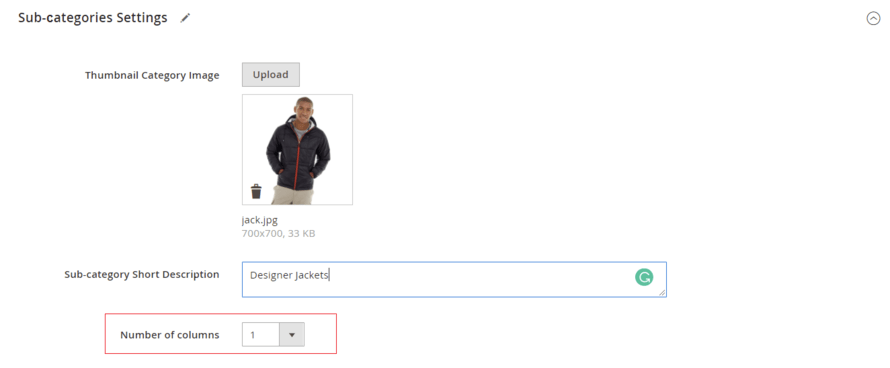
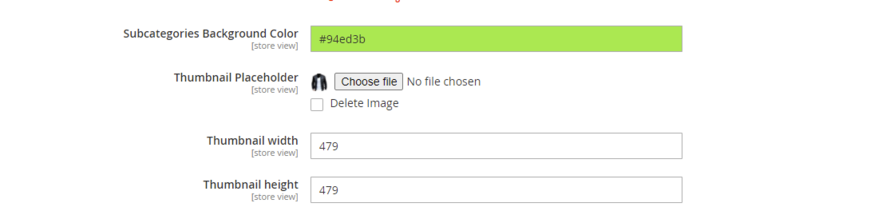


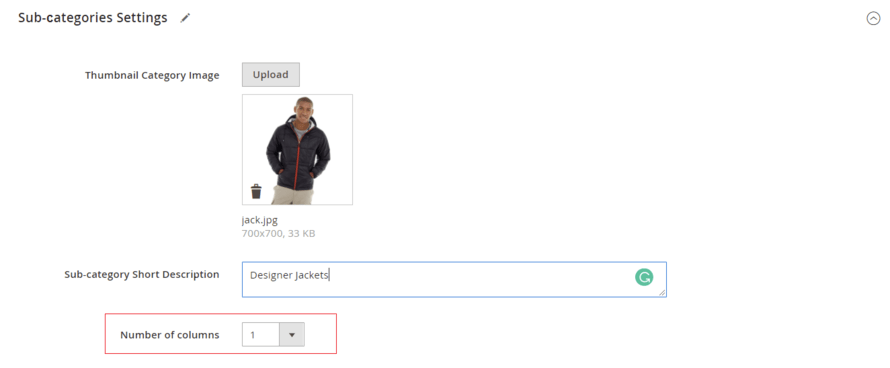

Once added go to Stores>Configuration>Scommerce Configuration> Core and set "Development Environment" to "Yes" then click on verify. Once verified the license will start working on your staging site.

https://www.scommerce-mage.com/magento-extension-installation-service.html
Once you received the latest version of our extension then we would highly recommend to delete all the files and folder of our extension from your website first before uploading the latest version because we might have removed existing files and keeping existing files could cause problems on your website.
 Step 2: Next, run the config commands shown on the top of the page then click on the extension that you want to install. A composer require command will be revealed in the dropdown menu. Run the command then clear caches to complete the installation.
Step 2: Next, run the config commands shown on the top of the page then click on the extension that you want to install. A composer require command will be revealed in the dropdown menu. Run the command then clear caches to complete the installation.

Change Log
Reviews
- Magento 2Breeze
 Magento 2 Cancel Order by Customer on the FrontendThe Magento 2 Order Cancel extension provides users an option to cancel their order from front-end. ...£124.99
Magento 2 Cancel Order by Customer on the FrontendThe Magento 2 Order Cancel extension provides users an option to cancel their order from front-end. ...£124.99 - Magento 2Breeze
 Magento 2 Ajax Login and Add to WishlistMagento 2 Ajax Login and Add to Wishlist enables you to provide a flawless user experience to custom...£89.99
Magento 2 Ajax Login and Add to WishlistMagento 2 Ajax Login and Add to Wishlist enables you to provide a flawless user experience to custom...£89.99 - Magento 2Breeze
 Magento 2 Lazy Load ImageImprove the loading time of your site pages with our Magento 2 Lazy Load Image. Increase your site p...£64.99
Magento 2 Lazy Load ImageImprove the loading time of your site pages with our Magento 2 Lazy Load Image. Increase your site p...£64.99 - Magento 2Breeze
 Magento 2 AJAX Infinite ScrollMagento 2 AJAX Infinite Scroll is an amazing feature that utilizes AJAX to automatically load new pr...£59.99
Magento 2 AJAX Infinite ScrollMagento 2 AJAX Infinite Scroll is an amazing feature that utilizes AJAX to automatically load new pr...£59.99





