
Magento 2 Lazy Load Image
Improve the loading time of your site pages with our Magento 2 Lazy Load Image. Increase your site performance by loading product, category, cms page images as the user scrolls down the page. It helps you achieve better speed and performance, ensure a smooth user experience, better conversion and improved SEO score.
- Delay Product images loading until users scroll down
- Implements Lazy Load for images appearing on Static pages, Static blocks and Widgets
- Optimize your SEO for Magento 2 websites
- Smooth loading transition for better user experiences
- Must have for mobile views
- Compatible with HYVA Theme(NEW!)
- Compatible with Breeze Theme(NEW!)


Free Support
up to 60 days


Free Upgrades
up to 1 year


Fully open source
Product description
Magento 2 Lazy Load Image Extension
Compatible with Magento 2 community and enterprise 2.3.3 - 2.4.x including cloud edition
Magento 2 Lazy Load Image extension allows you to load product, category and CMS page images when scrolling down the pages to reduce loading time for better performance.
Problem Situation
Having images with a huge size in web content leads to reducing the download speed of pages. The users may wait too long and leave the site annoyingly even before viewing the products. They might choose the other sites with a higher performance score and make a purchase there which will lead to high bounce rate and all is just becuase the content loading took too long.
What is Lazy Loading?
Lazy loading (also known as on-demand loading) is an optimization technique for loading content on any web store. Instead of loading the whole web page content and rendering it to the user in one go as in bulk loading, the concept of lazy loading is based on loading only the visible section and delaying the remaining, until user scrolls down.
Benefits of Lazy Loading
- It saves your web server resources on load
- Works great with Mobile and tablets
- Improves your site ranking
- Boost your revenue with better user experience
- Increases customers loyalty by making their desirable product accessible easily
- Connect user to content faster, since only the visible portion needs to be downloaded when a user first opens it
- SEO friendly
- Reduce server bandwidth by loading images on demand
See How Much Gain in Performance can be Achieved with Lazy Load
SCENARIO: 1
“Our company has been looking for an extension to delay the loading of images on our category pages as a part of a performance optimization campaign. We have pagination on our category pages that display more than twenty products at a time. The product images are high quality hence they increase the page load time of these pages. We were looking for a feature where instead of preloading all images, the loading of certain product images is delayed so that the page can load quickly and the remaining images load in the background. Will we be able to achieve this using your extension?”
Yes, our Magento 2 lazy load image extension provides you the complete flexibility to delay the loading of images on category pages. As per your requirement certainly loading several high-quality images at once will increase the page load time and it's not good for SEO as well. Upon installing our extension your category page will be automatically optimized to delay the loading of all images and once the page load is complete the rest of the images load in the background. This extension automatically optimizes and implements lazy loading on several pages of the store such as home page, category pages, product pages, CMS pages, Search pages, Cart pages, etc. Not only that you can also skip certain images from being lazy-loaded if required via configuration.

SCENARIO: 2
“One of our clients asked - We have been looking for a Magento 2 lazy loading extension for our store. Although a lot of vendors are offering this extension, we have a unique requirement. Aside from delaying the loading of images on several pages of our store, we want a feature that allows us to skip certain specific images from lazy loading. For instance, we are promoting certain products on various pages of our category such as Category pages, Product pages, CMS pages, Promotional pages, etc. we want these images to be excluded from lazy loading specifically. Can your extension help us achieve this requirement?”
Luckily, our Magento 2 lazy loading extension has a feature that can help you fulfill your exact requirement. Suppose you have a product called “Fusion Backpack” that appears on various pages of your store. You want that its product image is skipped from lazy loading. In the configuration, we have a feature that can restrict images from lazy loading based on Matched Expression i.e you can provide a text in the configuration as well as in the image tag and if both the image tag contains the same text then that image is skipped from lazy loading no matter where it appears on your store. For the sake of our example we will provide we will go to Admin>Stores>Configuration>Scommerce Configuration>Lazy loading and then enter the text “Fusion Backpack” in “Ignore Images that contain”. Also, our extension contains various other features to help you exclude a certain number of images or even certain pages from lazy loading.
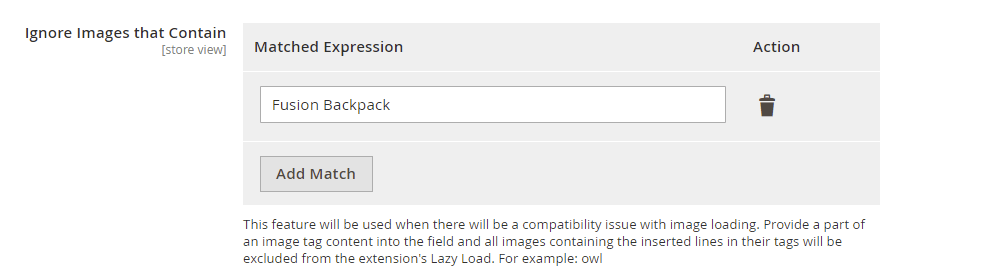
Here are the main features of this module-:
- Displays product images with every scroll
- Works efficiently with any product listing on Home/Category/Product/Search/Cart/CMS pages
- Option to set the amount of preload images
- Option to define image count to skip images from lazy loading
- Option to include/exclude pages
- Option to exclude/ignore images with specific tag/expression
- Option to add custom icon which displays before image loads (NEW!)
- Implements Lazy Load for images appearing on Static pages, Static blocks and Widgets (NEW!)
- Makes customer catalog browsing experience smooth
- Enhances your website SEO to get more organic traffic
- Compatible with HYVA Theme(NEW!)
- Compatible with Breeze Theme(NEW!)
- Fully responsive, works great on tablets and mobile phones
- Support multi-store environment
- User- friendly admin interface
- Ability to enable/disable this module from the admin configuration
- Easy to install and manage
We offer 60 days of free support and 12 months of free upgrade for any standard Magento site when you buy this extension. You can also get our installation service for a small fee. If you want more benefits, you can purchase our 12 months of free premium support and free lifetime upgrade package. Please contact us if you need any assistance or customization for this extension. We will reply to you within 48 hours. We may also offer you a special deal or a free solution if we like your idea.
** Please refer to our FAQ or T&C section for running our extensions on multiple domains or sub-domains
FAQ
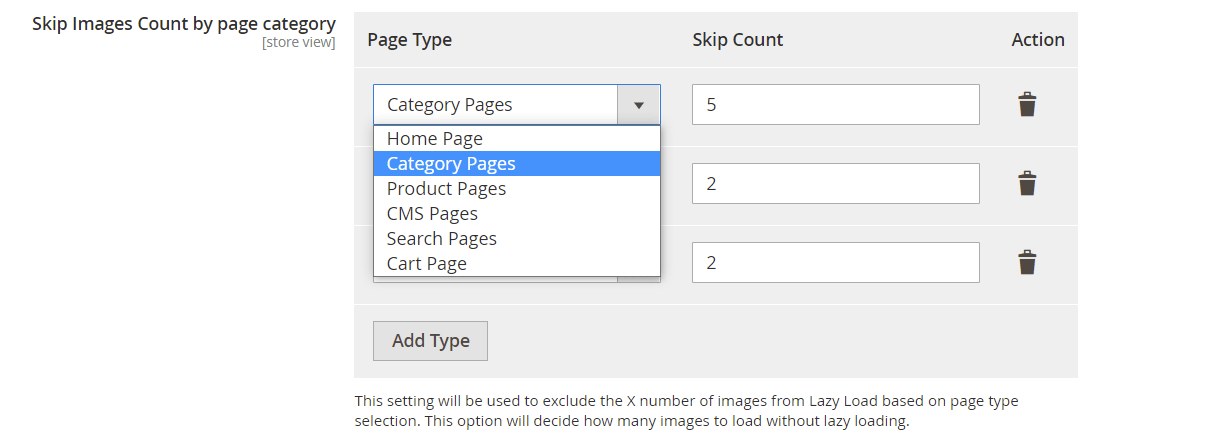
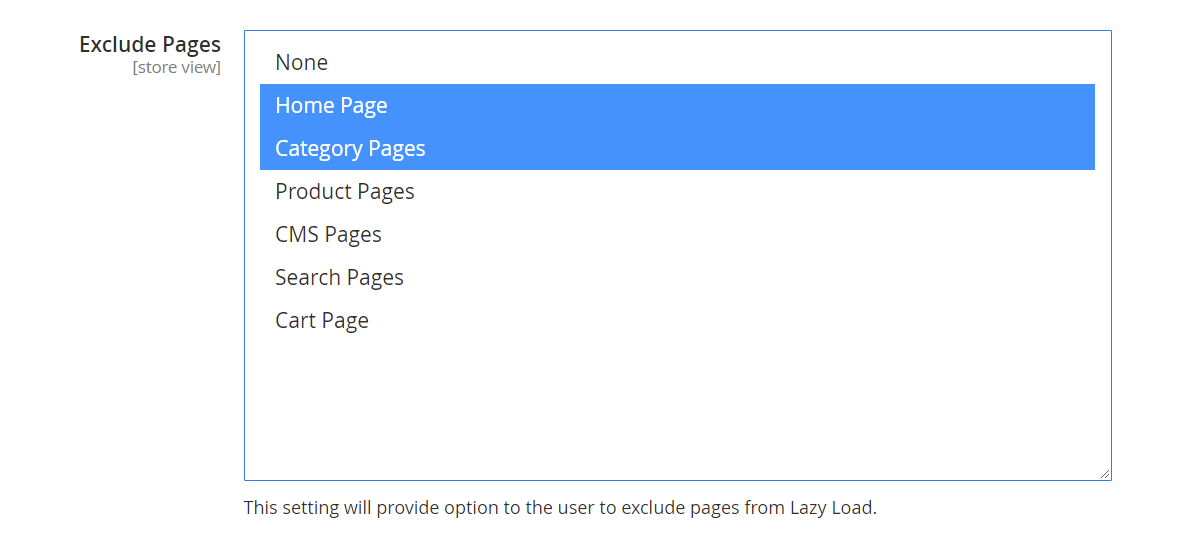
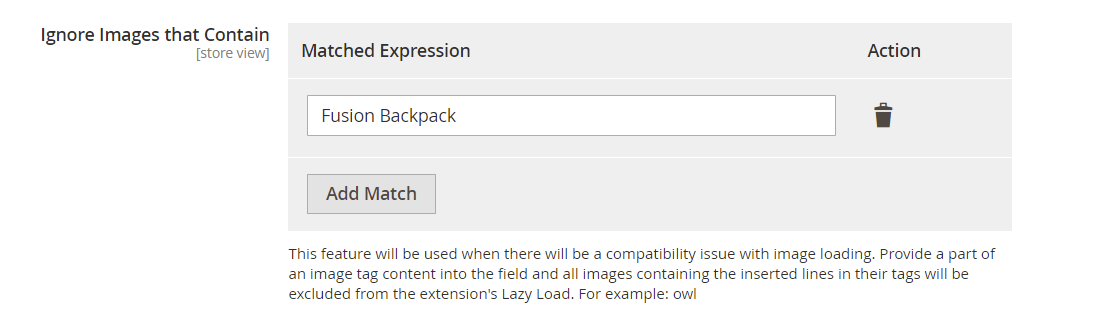
Once added go to Stores>Configuration>Scommerce Configuration> Core and set "Development Environment" to "Yes" then click on verify. Once verified the license will start working on your staging site.

https://www.scommerce-mage.com/magento-extension-installation-service.html
Once you received the latest version of our extension then we would highly recommend to delete all the files and folder of our extension from your website first before uploading the latest version because we might have removed existing files and keeping existing files could cause problems on your website.
 Step 2: Next, run the config commands shown on the top of the page then click on the extension that you want to install. A composer require command will be revealed in the dropdown menu. Run the command then clear caches to complete the installation.
Step 2: Next, run the config commands shown on the top of the page then click on the extension that you want to install. A composer require command will be revealed in the dropdown menu. Run the command then clear caches to complete the installation.

Change Log
Fixed some Marketplace Bugs
Add functionality to applying lazy loading for all the images. (cms, block, widget).
Reviews 1
- Magento 2
 Magento 2 Google Page Speed OptimizerGoogle PageSpeed Insights(specially mobile) is an official Google ranking factor since mid 2018. Pe...£149.00
Magento 2 Google Page Speed OptimizerGoogle PageSpeed Insights(specially mobile) is an official Google ranking factor since mid 2018. Pe...£149.00 - Magento 2Breeze
 Magento 2 Image OptimizerImprove your site performance by optimizing images with our Magento 2 Image Optimizer. It will help ...£89.99
Magento 2 Image OptimizerImprove your site performance by optimizing images with our Magento 2 Image Optimizer. It will help ...£89.99 - Magento 2Breeze
 Magento 2 AJAX Infinite ScrollMagento 2 AJAX Infinite Scroll is an amazing feature that utilizes AJAX to automatically load new pr...£59.99
Magento 2 AJAX Infinite ScrollMagento 2 AJAX Infinite Scroll is an amazing feature that utilizes AJAX to automatically load new pr...£59.99 - Magento 2Breeze
 Magento 2 Alternate Hreflang TagsMagento 2 Alternate Hreflang Tags is an essential extension for multi-lingual and multi-regional sto...£124.99
Magento 2 Alternate Hreflang TagsMagento 2 Alternate Hreflang Tags is an essential extension for multi-lingual and multi-regional sto...£124.99 - Magento 2
 Magento 2 Free Shipping BarMagento 2 Free Shipping Bar extension delivers tempting shipping offers/promotions straight to the c...£124.99
Magento 2 Free Shipping BarMagento 2 Free Shipping Bar extension delivers tempting shipping offers/promotions straight to the c...£124.99






