
Magento 2 Cash Back Discount
Magento 2 Cash Back Discount encourages customers to purchase more and return to your online store by offering them rewarding discounts. This extension will help you turn occasional users into loyal customers.The extension is a fully featured, powerful and flexible marketing tool designed to create multiple cash back discounts in combination with any rules or conditions offered by out of the box Magento 2 site.
- A must have marketing feature for any online store
- Rewards the returning user
- Boost your sales
- Gives you a customer for life time
- Compatible with HYVA Theme(NEW!)
- Compatible with Breeze Theme(NEW!)


Free Support
up to 60 days


Free Upgrades
up to 1 year


Fully open source
Product description
Magento 2 Cash Back Discount Module
Compatible with Magento 2 community and enterprise 2.3.3 - 2.4.x including cloud edition
Why Promotions/Discounts are so important?
The most important purpose of offering promotion/discount is that it sets a business apart from its competitors. No one will ever need to run any promotions/discounts if there wasn’t any competition. If there are a number of other online stores that sell similar products or services like yours then you can only attract customers to buy from you if you have a special order discount for them.Customers are inherently drawn towards rewards, promotions and discounts. Given two products that are practically similar in terms of features, consumers would almost always choose the item that offers some discount/reward.
5 key reasons why an online store should offer discounts
- Increased Traffic: Offering discounts for a limited time with advertisement will attract customers into your online store and most likely will convert the traffic into sales
- Increased Sales: Increased traffic usually converts to increased sales. Shoppers tends to spend more when they are offered discounts
- Sales Targets Are Met: Every business have weekly, monthly, quarterly, and yearly sales targets. Knowing the seasonal fluctuations in consumer buying behaviour, you can cover the lean seasons by offering lucrative discounts
- Long-term Relationship with Customer: Offering customers great value for good quality products can greatly improve their loyalty to your store
- Monetized Inventory: Offering discount is a great way to clear off the inventory which is either less in stock or you don’t plan on selling anymore
Understanding Cash Back Discount
Cash back is exactly what the name implies. Customers earn a percentage or an amount of every purchase they make to use on the next order. This provides customers with an incentive to buy again from your online store, which in turn helps you to increase sales.Cash back marketing works like affiliate marketing and its a very clever way to attract new customers and retain them.With the help of our Magento 2 Cash back discount extension you can easily offer multiple cash back offers on your Magento 2 store. The extension is a great marketing tool which works with all other Magento 2 discount rules and conditions. It provides online customer a clear visibility of all the cash back he/she has earned and gives flexibility to decide when to use their discount
Key Features of Magento 2 Cash Back Discount Extension-:
- It allows you to set up multiple cash back discount at the same time
- It allows you to set up cash back discount with rules and conditions just like any other Magento 2 discount
- You can set up cash back discount for a certain period
- You don't need to send any coupon code in the email. Customers simply get their next order discount by just using the same email address for their next order
- It shows a "Apply Cash Back" option on checkout for users who are eligible for discount
- It gives user flexibility to choose when to use the discount
- It shows Cash back discount information on basket, checkout and sales order confirmation email
- Cash back discount message which shows on basket, checkout and sales order confirmation email can be managed via admin configurations
- Expiry date can be set to the cash back discount
- Compatible with HYVA Theme(NEW!)
- Compatible with Breeze Theme(NEW!)
- Minimum order value can be set to the cash back discount
- You can exclude/include shipping from cash back qualifying amount
- Built in email variables to customize email templates
- It provides summary of cash back discount to the user under My Account Section on frontend for registered users
- It provides information of cash back discount in a separate grid in Magento backend
- Cash back reminder emails can be sent to customers before the period of the discount expired
- You can also configure how many days prior to the expiry, the cash back reminder emails should go
- Cash back reminder email template can be managed via admin portal using transactional emails
- Cash back reminder or cash back can be completely disabled if required
SCENARIO: 1
"We are looking for a unique discount feature for our Magento 2 store. It involves providing a discount in the form of cashback to our customers for a specific category. For eg:- if a customer purchases a product from the Clothing category of our store then they get a certain amount of discount in the form of cashback on their next purchase. The discount should automatically get applied on the customer’s next purchase provided it's within the discount validity. Can we achieve this using your extension?"
Our extension implements the described discount feature on your Magento 2 store. You simply have to enable the extension from the configuration and then create a cart price rule by going into Admin>Marketing>Cart Price Rules>Add New Rule. Create the discount rule as you would do normally except in Actions>Apply select either Cash back percentage or Cash back amount. Once you have your rule in place go to Admin>Stores>Configuration>Scommerce Configuration>Cash Back and set Auto Apply Discount to “yes”. Enabling this feature will automatically apply the cashback discount on the next purchase of the customer.
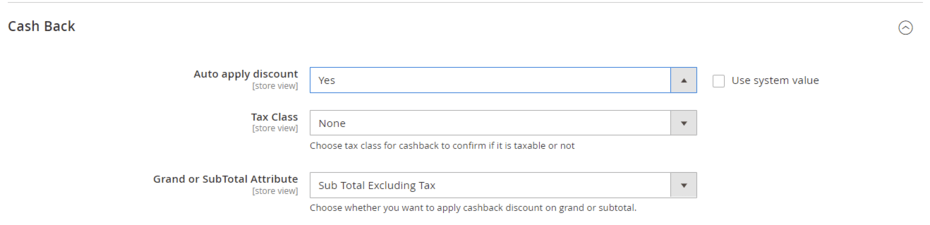
SCENARIO: 2
"Our Magento 2 store requires a cashback discount feature for marketing purposes. We have seen your product description and the extension seems to fit our criteria. However, we also need a way to remind our customers of the discount before their validity expires. The reminder message will increase the chances of customers coming back to the store and placing their next order. We want to send reminder emails at specific times for example:- a week before the cash back discount expires. Is there a way to send customized email reminders using your extension?"
This extension also has the feature to send two reminder emails that can be completely customized from the configuration as well as you can also choose when these emails will be sent. Assuming you have already created your Cash back discount rule using Magento 2 Cash Back extension. Go to Admin>Stores>Configuration>Scommerce Configuration>Cash Back, scroll down to find Cash Back Reminder settings set enable to “yes” so now the cash back reminder feature is enabled. Choose the email sender and select from the prebuild templates for the both the emails. Next, enter the reminder message as per your requirement for both the mails and configure the cron schedule. To customize the dates when the emails are sent enter the number of days in Send Reminder and Send Second Reminder. The email will be sent before the number of days (calculated from the expiry of the cashback rule) entered in the configuration. Suppose you entered 7 in Send Reminder then the first email will be sent one week before the cash back discount expires.
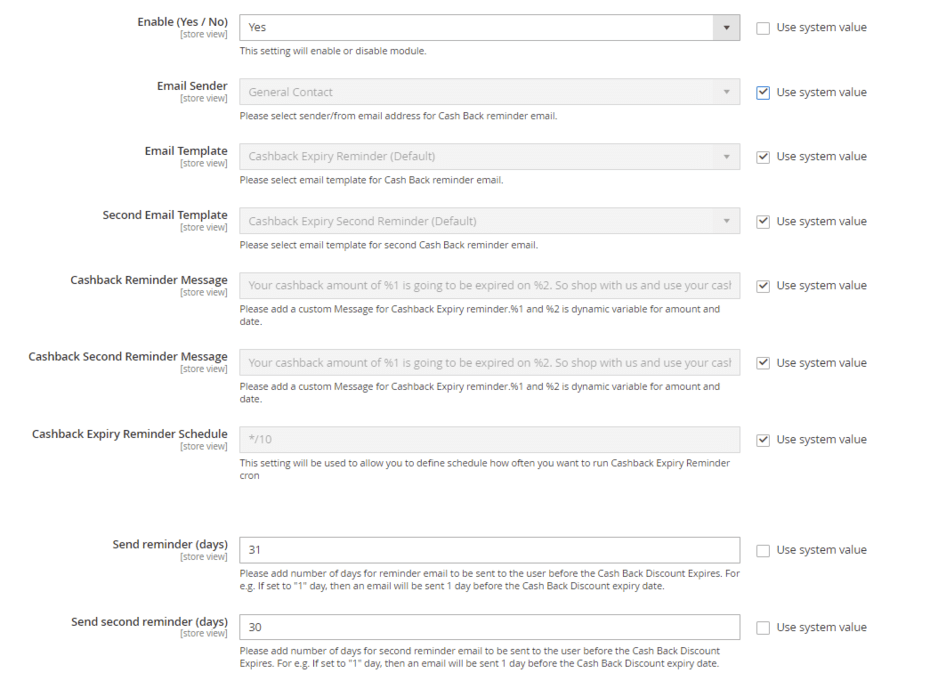
SCENARIO: 3
"We want to provide discounts to our customers based on their purchase of certain products. Suppose if a customer purchases a specific product then they can avail some amount of discount on their next order based on their previous purchase. Your extension seems to embed this feature in Magento 2 stores. But we also want that the discounted amount is calculated from the grand total including the shipping amount as well and on the next purchase the discount should be deducted from the total value of the order. Does your extension include shipping amount while calculating the cashback discount or is there a certain feature to execute this scenario using the extension?"
Our extension allows you to choose whether the cashback discount is applied on the Grand total or the subtotal value of the cart. You can also configure the settings to include the shipping amount while calculating the cashback discount. To do the configuration go to Admin>Stores>Configuration>Scommerce Configuration>Cash Back and choose your desired setting in Grand or SubTotal Attribute here we will select including tax so now the tax will also be included while calculating the cash back discount amount. Furthermore in Include Shipping please select “Yes” to also include the shipping price in the cash back discount calculation. So now if a customer places an order they get a certain percent cashback discount. This percentage is calculated from the total value of the cart including shipping amount as well as tax.

We offer 60 days of free support and 12 months of free upgrade for any standard Magento site when you buy this extension. You can also get our installation service for a small fee. If you want more benefits, you can purchase our 12 months of free premium support and free lifetime upgrade package. Please contact us if you need any assistance or customization for this extension. We will reply to you within 48 hours. We may also offer you a special deal or a free solution if we like your idea.
** Please refer to our FAQ or T&C section for running our extensions on multiple domains or sub-domains
FAQ
Frequently Asked Questions
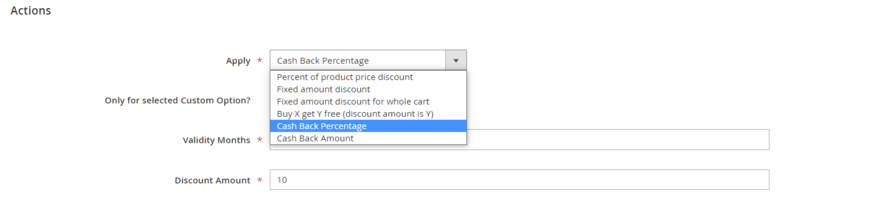

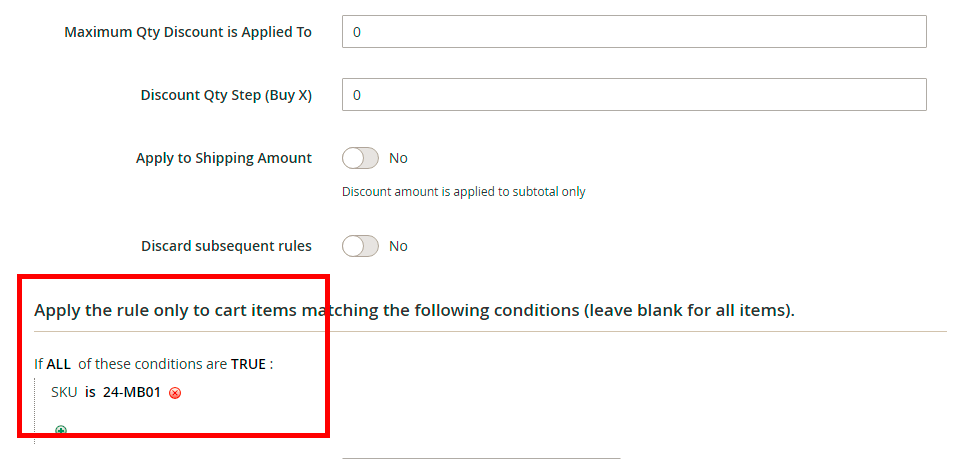

To add a template for a second email. Go to Admin->Store->Configuration->Scommerce Configurations-> Cash Back Reminder-> Second Email Template.
To specify the number of days for a second email. Go to Admin->Store->Configuration->Scommerce Configurations-> Cash Back Reminder-> Send second reminder (days).
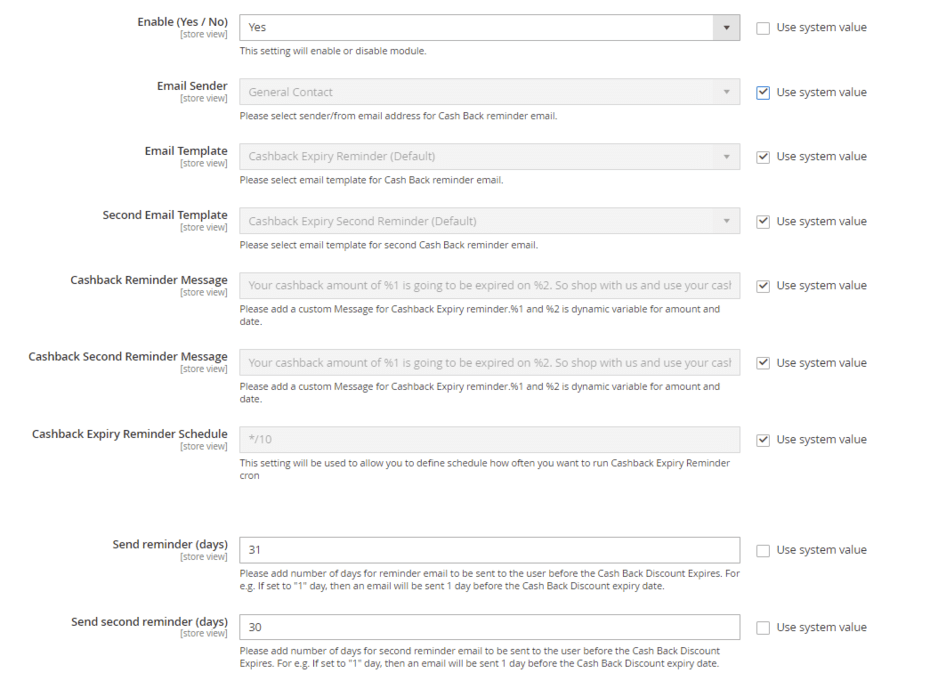

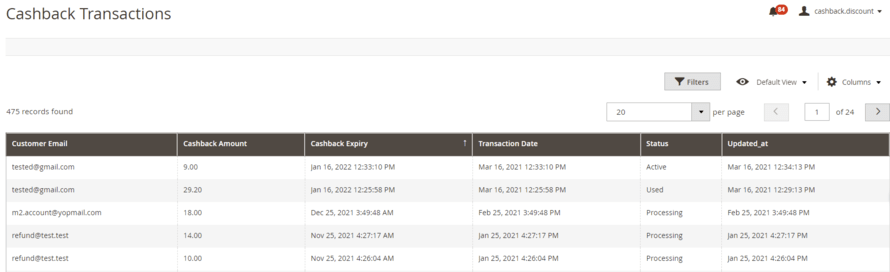

Once added go to Stores>Configuration>Scommerce Configuration> Core and set "Development Environment" to "Yes" then click on verify. Once verified the license will start working on your staging site.

https://www.scommerce-mage.com/magento-extension-installation-service.html
Once you received the latest version of our extension then we would highly recommend to delete all the files and folder of our extension from your website first before uploading the latest version because we might have removed existing files and keeping existing files could cause problems on your website.
 Step 2: Next, run the config commands shown on the top of the page then click on the extension that you want to install. A composer require command will be revealed in the dropdown menu. Run the command then clear caches to complete the installation.
Step 2: Next, run the config commands shown on the top of the page then click on the extension that you want to install. A composer require command will be revealed in the dropdown menu. Run the command then clear caches to complete the installation.

php bin/magento summary:update
Change Log
- Added option to send cashback reminder to customers not subscribed to newsletter
- Added return CLI_SUCCESS to the console command to eliminate warnings during execution
- Updated config.xml with the correct default cron schedule value to prevent potential cron job failures
Fixed Magento 2.4.4 compatibility and Reminder emails
Marketplace issues fix
Reviews 2
- Magento 2
 Magento 2 Order Delete or ArchiveEnhance the default Magento 2 order grid with the functionality to delete or archive orders. Easily ...£124.99
Magento 2 Order Delete or ArchiveEnhance the default Magento 2 order grid with the functionality to delete or archive orders. Easily ...£124.99 - Magento 2Breeze
 Magento 2 VAT ExemptionMagento 2 VAT Exemption extension allows Magento 2 store owners to sell products under VAT exemption...£124.99
Magento 2 VAT ExemptionMagento 2 VAT Exemption extension allows Magento 2 store owners to sell products under VAT exemption...£124.99 - Magento 2Breeze
 Magento 2 Associated or Linked Product Stock UpdateManage the stock for Associated or Linked product with our Magento 2 Associated or Linked Product St...£124.99
Magento 2 Associated or Linked Product Stock UpdateManage the stock for Associated or Linked product with our Magento 2 Associated or Linked Product St...£124.99 - Magento 2
 Magento 2 Repeat OrderSubscribe for repeat / recurring order with our Magento 2 Repeat Order Extension. It is a fully-feat...£249.99
Magento 2 Repeat OrderSubscribe for repeat / recurring order with our Magento 2 Repeat Order Extension. It is a fully-feat...£249.99 - Magento 2
 Magento 2 Google Page Speed OptimizerGoogle PageSpeed Insights(specially mobile) is an official Google ranking factor since mid 2018. Pe...£149.00
Magento 2 Google Page Speed OptimizerGoogle PageSpeed Insights(specially mobile) is an official Google ranking factor since mid 2018. Pe...£149.00 - Magento 2
 Magento 2 Free Shipping BarMagento 2 Free Shipping Bar extension delivers tempting shipping offers/promotions straight to the c...£124.99
Magento 2 Free Shipping BarMagento 2 Free Shipping Bar extension delivers tempting shipping offers/promotions straight to the c...£124.99 - Magento 2
 Magento 2 Advanced SEO SuiteMagento 2 Advanced SEO Suite is a package of well-known features designed to make your store promine...£229.99
Magento 2 Advanced SEO SuiteMagento 2 Advanced SEO Suite is a package of well-known features designed to make your store promine...£229.99








