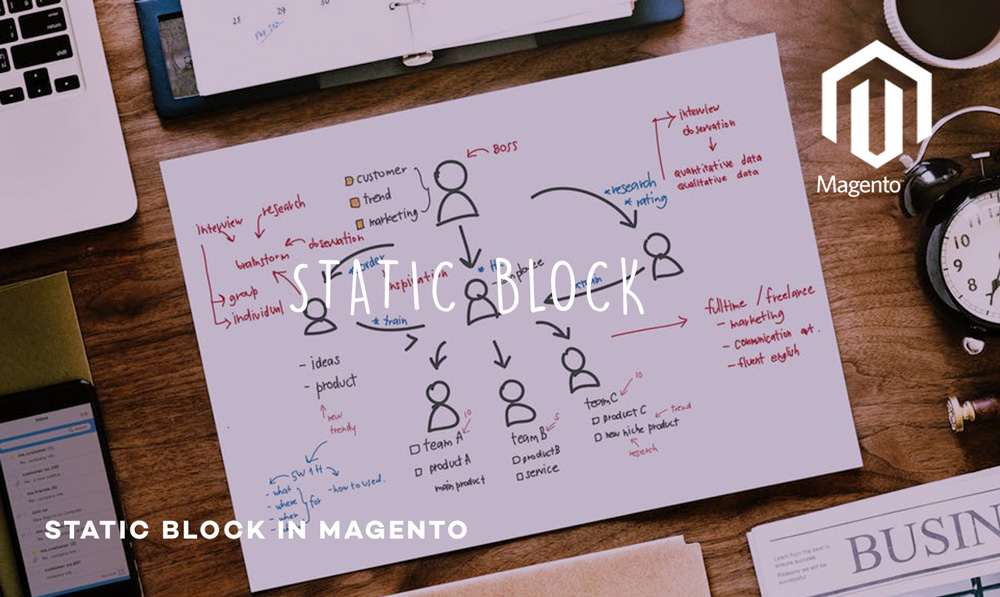
Adding static block using layout xml file and phtml
In layout xml file add the following code
<block type="cms/block" name="mybanner">
<action method="setBlockId">
<block_id>banner_id</block_id>
</action>
</block>
In phtml file you add the following code
<?php echo $this->getChildHtml('mybanner'); ?>
Adding static block directly in phtml file
<?php echo $this->getLayout()->createBlock('cms/block')
->setBlockId('banner_id')->toHtml(); ?>
Adding static block directly in CMS or static pages
{{block type="cms/block" block_id="banner_id"}}

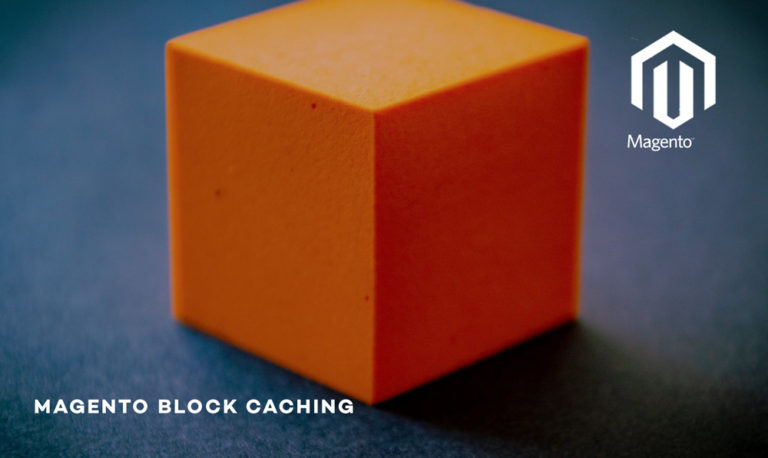

thanks for such wonderful information…keep posting more…
You surely have wonderful articles and reviews. Thanks for revealing your blog site!!!!!!!!