
Step 1
Create a new module with the following entries in config.xml
<config>
<modules>
<Scommerce_HelloWorld>
<version>0.0.1</version>
</Scommerce_HelloWorld>
</modules>
<admin>
<routers>
<helloworld>
<use>admin</use>
<args>
<module>Scommerce_HelloWorld</module>
<frontName>helloworld</frontName>
</args>
</helloworld>
</routers>
</admin>
</config>
Step 2
Create controller Class under \app\code\local\Scommerce\HelloWorld\controllers\IndexController.php
<?php
class Scommerce_HelloWorld_IndexController
extends Mage_Adminhtml_Controller_Action
{
public function indexAction()
{
$this->loadLayout();
$block = $this->getLayout()
->createBlock('core/text', 'hello-world-block')
->setText('<strong>Hello World</strong>');
$this->_addContent($block);
$this->renderLayout();
}
}
N.B. – If you were overwriting frontend controller the above should have done the job. But with admin controllers they don’t work directly hitting the URL because of the permission.
Step 3
You can add the following admin menu information in config.xml to access your new page -:
<adminhtml>
<menu>
<admin_first_menu translate="title">
<title>Admin First Menu</title>
<sort_order>100</sort_order>
<children>
<admin_first_page translate="title">
<title>Admin First Page</title>
<action>helloworld/index</action>
</admin_first_page>
</children>
</admin_first_menu>
</menu>
</adminhtml>
Step 4
This is the most important step of all!
Create your module file in \etc\modules\Scommerce_HelloWorld.xml
<config>
<modules>
<Scommerce_HelloWorld>
<active>true</active>
<codePool>local</codePool>
</Scommerce_HelloWorld>
</modules>
<config>
N.B – You can add your new menu as part of permissions in config.xml or adminhtml.xml. Check our permission article for more information.


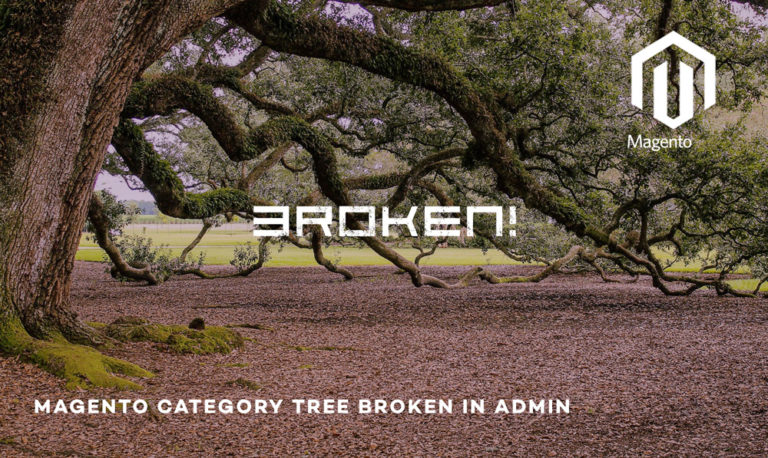
Great article! Well done, keep on adding more articles.
it’s worth a read. thank you for sharing so much information!
that’s very interesting, i have shared it with my friends.
Every time i come here i am not disappointed. nice post!!!