
Do you know most of the search engines crawl from the bottom or footer of your pages?
The question is how can you add SEO friendly text in the footer of each and every page. It is easy regardless of whichever platform you are using.
Ok, let me explain how can you achieve this, it will definitely add a lot of value to your page ranking and conversion rate.
The first thing you need to do is identify the most unique pages of your website. In most of the e-commerce sites the main or unique pages are category, product and static or cms pages.
Once you have identified these pages, the next step would be to associate an attribute or a field with all these pages? If you are using Magento as your ecommerce platform then follow the steps below. Otherwise you got an idea how to achieve this, if you are still not sure, please comment on this post and we will be more than happy to help.
For Magento implementation, follow these steps -:
Create attribute for CMS pages -:
<?php
$installer = $this;
$installer->startSetup();
$installer->run('
ALTER TABLE '. $this->getTable("cms_page") .
' ADD column seo_footer text NULL;
');
$installer->endSetup();
?>
Now to show the above attribute or field to the Meta tab of CMS pages, you need to use adminhtml_cms_page_edit_tab_meta_prepare_form event. Lets add the declaration of this event in our config.xml
<adminhtml>
<events>
<adminhtml_cms_page_edit_tab_meta_prepare_form>
<observers>
<scommerce_cms_page_edit_tab_meta>
<type>singleton</type>
<class>Scommerce_CMSAttributes_Model_Observer</class>
<method>createCMSFields</method>
</scommerce_cms_page_edit_tab_meta>
</observers>
</adminhtml_cms_page_edit_tab_meta_prepare_form>
</events>
</adminhtml>
Now the event has been declared in config.xml we need to create our createCMSFields function in Scommerce/CMSAttribures/Model/Observer.php file
public function createCMSFields($observer)
{
$form = $observer->getEvent()->getForm();
$fieldset = $form->getElement('meta_fieldset');
$fieldset->addField('seo_footer', 'editor', array(
'name' => 'seo_footer',
'label' => Mage::helper('cms')->__('SEO footer text'),
'title' => Mage::helper('cms')->__('SEO footer text'),
'style' => 'height:16em;',
'wysiwyg' => false,
'disabled' => 0
));
}
Now you should be able to see SEO footer text field in Meta tab (see below)
Ok, now you should be able to write unique SEO footer text for CMS pages, lets now do it for product and category pages.
For category and product pages it is much easier as you just need to create a sql set up file with the following content -:
<?php
$installer = $this;
$installer->startSetup();
$installer->addAttribute('catalog_category', 'seo_footer', array(
'type' => 'text',
'backend' => '',
'frontend' => '',
'label' => 'SEO Footer',
'input' => 'textarea',
'class' => '',
'source' => '',
'global' => 0,
'visible' => 1,
'required' => 0,
'user_defined' => 1,
'default' => '',
'searchable' => 0,
'filterable' => 0,
'comparable' => 0,
'visible_on_front' => 0,
'unique' => 0,
'position' => 1,
));
$installer->addAttribute('catalog_product', 'seo_footer', array(
'type' => 'text',
'backend' => '',
'frontend' => '',
'label' => 'SEO Footer',
'input' => 'textarea',
'class' => '',
'source' => '',
'global' => 0,
'visible' => 1,
'required' => 0,
'user_defined' => 1,
'default' => '',
'searchable' => 0,
'filterable' => 0,
'comparable' => 0,
'visible_on_front' => 0,
'unique' => 0,
'position' => 1,
));
$installer->endSetup();
Until now we have the tool to add the content but we still need to show the content in the footer on the website. To show the content in the footer we need to add the following snippet.
<div id="seo">
<?php
$routeName=Mage::app()->getFrontController()->getRequest()->getRouteName();
$currentCategory = Mage::registry('current_category');
$currentProduct = Mage::registry('current_product');
if ($currentProduct):
echo $currentProduct->getSeoFooter();
elseif ($currentCategory):
echo $currentCategory->getSeoFooter();
elseif( $routeName == 'cms'):
$page = Mage::getSingleton('cms/page');
echo $page->getSeoFooter();
endif;
?>
</div>
That’s it! Hope you enjoyed this article and add value to your website!



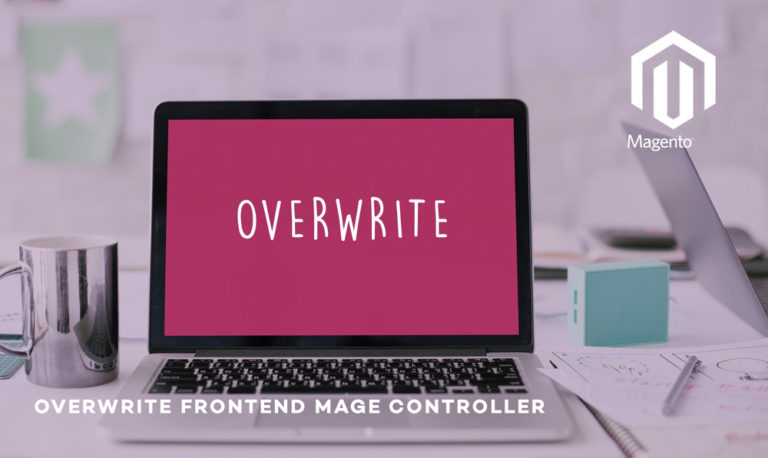
good post keep posting…
Ive been meaning to read this and just never obtained a chance. Its an issue that Im really interested in, I just started reading and Im glad I did. Youre a excellent blogger, 1 of the very best that Ive seen. This weblog absolutely has some information and facts on topic that I just wasnt aware of. Thanks for bringing this things to light.
Super-Duper site! I am loving it!! Will be back later to read some more. I am taking your feeds also
Quite energetic blog, I liked that bit. Will there be a component 2?
Good internet site loved the content keep up the excellent function
I simply want to mention I actually enjoyed you’re web blog. Almost certainly I’m want to bookmark your blog . You surely come with terrific article content. Regards for sharing with us your website.
I truly liked your post.Considerably thanks yet again. Fantastic.
Regards for all your efforts that you have put in this. very interesting information.
Cannot wait to see what else you come up with, i really enjoyed it!
hey great blog post
Very, very good execution keep up. I will go to the web site to appear in the bookmark the long term.
Thanks, I believe your visitors could possibly want significantly more content articles similar to this carry on the excellent perform.
Took me time for you to check out all the notes, but I truly enjoyed the article. It proved to be in fact helpful to me and I’m sure to all of the commenters right here! It’s usually great when you can not just be informed, but additionally engaged! I’m certain you had enjoyable writing this write-up.
Thanks for posting this.. It’s been a pleasure to read 🙂
I simply want to tell you that I am all new to blogging and site-building and absolutely liked you’re page. Very likely I’m likely to bookmark your website . You surely come with great articles and reviews. Thank you for sharing with us your website page.
An fascinating dialogue is worth comment. I believe that you should write more on this topic, it might not be a taboo topic but generally individuals are not sufficient to talk on such topics. To the next. Cheers
Excellent article! We are linking to this particularly great post on our site. Keep up the great writing.
Thanks for presenting your ideas and thoughts to us!!!!
Can you provide the source code? It would be greatful since I am new in magento
Wonderful site. Plenty of useful info here. I’m sending it to a few pals ans additionally sharing in delicious. And naturally, thank you to your sweat!