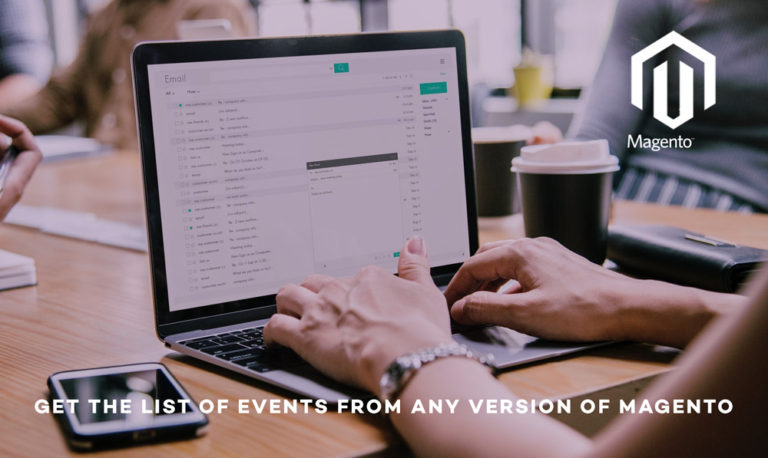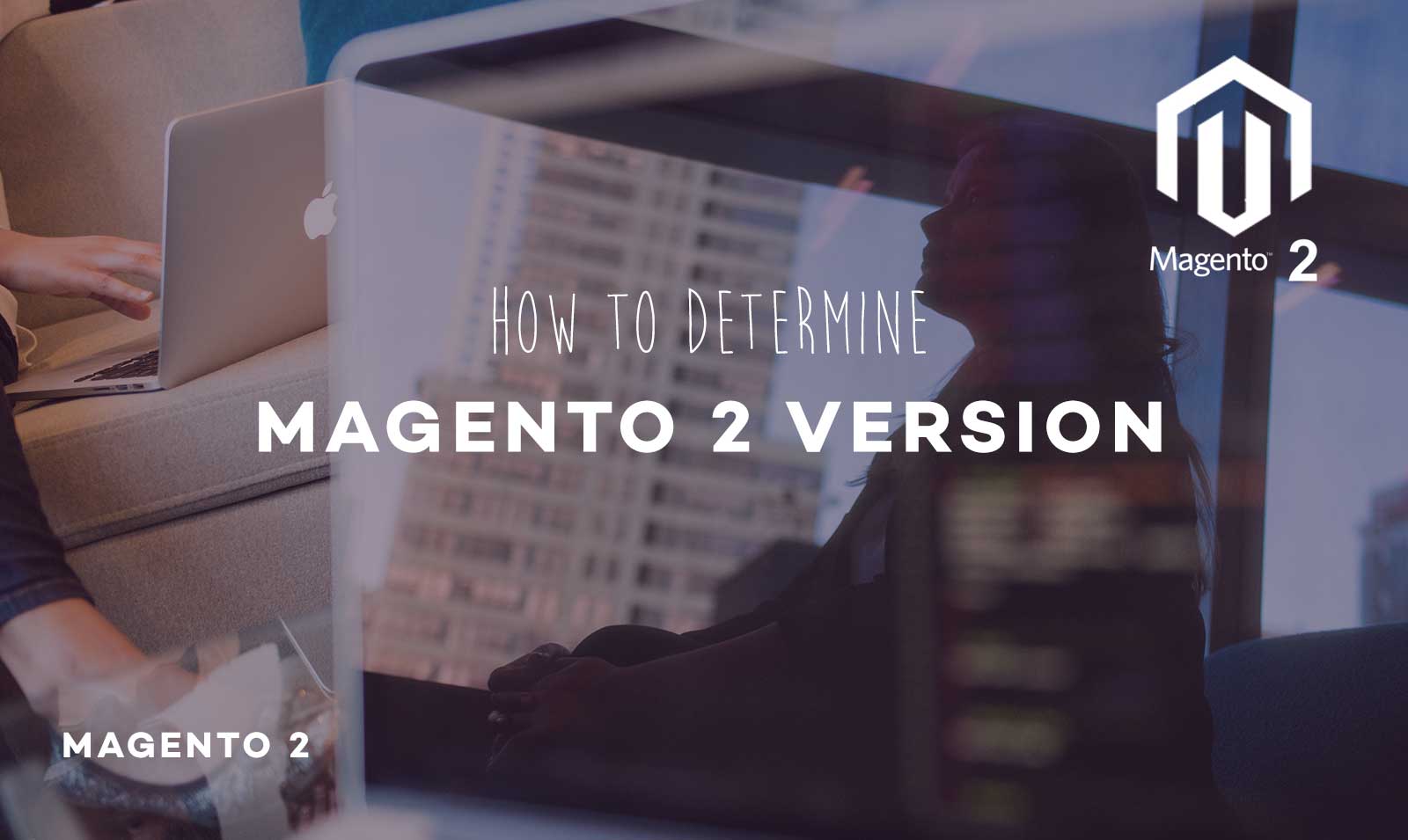
Quick article on Magento 2 for our Magento 2 community developers. Today we are going to find out how to determine Magento 2 version in four different ways. It includes through code, CLI command, admin interface and composer.json file. Let’s go through all the four options in details.
Option 1 – Through your Magento 2 code
/**
* @var \Magento\Framework\App\ProductMetadata
*/
protected $productMetadata;
/**
* @param \Magento\Framework\App\ProductMetadata $productMetadata
*/
public function __construct(
\Magento\Framework\App\ProductMetadata $productMetadata
) {
$this->productMetadata = $productMetadata;
}
/**
* Return Magento version
*
* @return string
*/
protected function getMagento2Version()
{
return $this->productMetadata->getVersion();
}
Option 2 – Go to root of your Magento folder by SSHing on your webserver & run the following command
php bin/magento --version
![]()
Option 4 – Login to your Magento admin and check right bottom part of the screen as shown below -:

That’s it, Hope this article helped you in some way. Please leave us your comment and let us know what do you think? Thanks.